|
|
 |
 |
 |
| WinFortress v2.3 (full description) |  |
 | | Price: | US $25.00 | Size: 0 Kb
| |
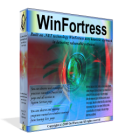
WinFortress helps you to detect, identify and destroy viruses, spy-ware, malware, keyloggers, trojans and ad-ware
on your computer. You are alerted by WinFortress about registry or file system changes. Unlike other antispyware programs WinFortress does not scan your drive or registry.
Unlike other software that notifies you about changes that are already taking place in your system,
Winfortress provides you are with ablility to deny the registry or file system changes
before they are performed.
Built on .NET technology WinFortess uses heuristic approach in detecting vulnerable software. Now you can monitor all your system activity and deny any file or registry key/value creation for any program
(even for any new virus that is unknown for antivirus for now).
You can use WinFortress to detect spyware that are monitoring your PC. Just run AntiSpy and review the log provided.
Sometimes it is necessary to use software that is infected by virus. But it is necessary to protect other software and files from this virus. Regular antivirus software will just deny you execution of the infected program. Using WinFortress, you can use infected software safely by specifying Sandbox for it. Sandbox is the set of registry keys and folders that are allowed for access. You can specify different sandboxes for different software programs.
|
Awards:









|
Whom the program is developed for?
This utility is developed to prevent viruses, spy-ware, malware, keylogger, trojan activity before any changes are made by the virus program.
- For system administrators
- For the regular and power PC users WinFortress is a valuable add-on to antispyware defense
- For antispyware software developers to search new spyware and to update their databases
What can you do with WinFortress in comparision with other software types?
| |
Antivirus |
Anti-Spyware
|
Firewall |
Win Fortress |
|
Detect and eliminate known virus programs |
supported |
|
|
supported |
|
Detect and eliminate
Unknown virus programs |
|
|
|
supported |
|
Detect and eliminate
Known spyware, keyloggers |
|
supported |
|
supported |
|
Detect and eliminate Unknown spyware,
keyloggers |
|
|
|
supported |
|
Detect and eliminate
Known spyware, keyloggers (that are sent data only via
network/internet) |
supported |
supported |
supported |
|
|
Detect and eliminate Unknown spyware, keyloggers
(that are sent data only via
network/internet) |
|
|
supported |
|
|
Detect and eliminate
Known trojans, adware |
supported |
supported |
supported |
supported |
|
Detect and eliminate Unknown trojans, adware |
|
|
supported |
supported |
|
Manage system services |
|
|
|
supported |
|
Operate with all processes |
|
|
|
supported |
|
Speed up Windows startup |
|
|
|
supported |
|
Manage Internet Explorer plugins |
|
|
|
supported |
|
Restrict write access to particular
folders/files |
|
|
|
supported |
|
Restrict write access to specific
registry keys |
|
|
|
supported |
How does WinFortress work?
WinFortress monitors all your system activity (registry keys/values
creation, edition as well as new files creation and changing). All activity
is passed through
WinFortress Lock engine and you will be alerted if the activity is present
in monitoring areas.
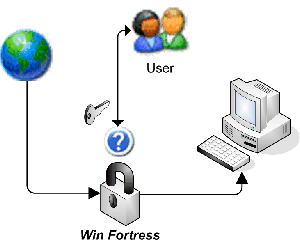
WinFortress main features
- Process list
- System
Services list
- Startup List
- Internet Explorer
plug-ins List
- One click process termination
-
System Resources Monitor
- Registry Monitor
- File Monitor
- Sandbox
- Antispy
-
Skinnable
Interface
-
User friendly interface
Win Fortress requires Microsoft
.NET Framework installed!
Operation Systems Supported
-
Microsoft Windows 2000
-
Microsoft Windows XP
-
Microsoft Windows 2003
Supported languages
|
Forum ::
Help ::
FAQ ::
Support
PAD File |
|
Return to top |
|
 |
 |
 |
Copyright ©
2003-2017 OreWare.com |
 |
|
 |
|

