- Set to print images of any size;
- Print all pages at once;
- Print one
page selected;
- Scan of your photo;
-
8 wonderful Effects;
- High quality interpolation algorithm;
- Export image;
- Project save/load;
- Comfortable print preview;
-
User friendly interface.
The software supports all common used image file formats like BMP, GIF, PCX,
JPEG, PNG, TIFF.
Wallpapers with any size and anywhere
Quick Start
Step 1: Import image to
print.
Please click menu "File->Import Image" to select an image that you would
like to print.
Step 2: Resize
settings.
Select the desired enlargement size for the image.
Step 3: Resize Method.
When resizing an image you can choose from different type interpolation
methods to get the best enlargement results. This can be Nearest
Neighbor and Bicubic algorithm. When
you have finished enlarging your photo you are now ready to print out
your wallpaper.
Note: We are using Bicubic high quality interpolation algorithm
for getting the best results.
Step 4: Check if you
are satisfied.
Repeat step 2-3 until you are satisfied with the result
Step 5: Start printing.
To start the printing process click the "Print" button.
Step 6: Finish.
When the printing process is finished you can repeat step 1-5 with other
image.
Overview
We using the following paper: any brand of typing paper, 81/2"x11" can be used
to print out your wallpaper with excellent results on any ink jet printer.
Photo Quality Paper is bright white, coated, ideal for printing special
presentations containing photos or graphics.
If you want your wallpaper to appear shiny.
Photo Glossy Paper: Epson
Glossy Photo paper, HP Glossy Photo paper,
81/2"x11", 50lb., 89 Brightness Bright white, ultra smooth coated glossy
paper specially designed for ink jet printers.
Best glossy paper for
photo quality prints. Ideal for showcasing professional photos. Offers
the look and feel of professional photos with unparalleled image quality
and superior gloss finish. Smear proof and water resistant. Dries
instantly. Extra heavyweight. Both types of paper are ideal for printing
your own digital photos, reprints, enlargements, posters, displays &
portfolio images with superior image quality.
Samples
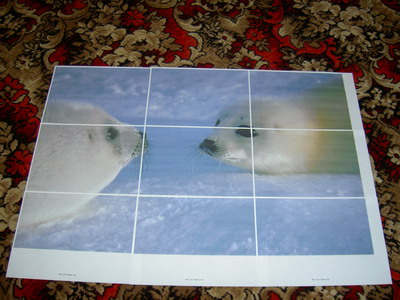
Sample1. 3x3 (arranged separate
sheets)

Sample2. 2x2 (separate sheets)
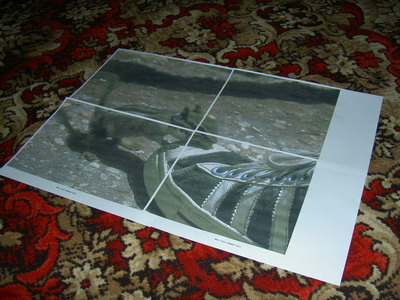
Sample3. 2x2 (arranged separate sheets)

Sample4. 4x4 (separate sheets)

Sample 5. 4x4 (assembled wall mural)
Operation Systems Supported:
-
Microsoft Windows 98
-
Microsoft Windows ME
-
Microsoft Windows 2000
-
Microsoft Windows XP
-
Microsoft Windows 2003
-
Microsoft Windows Vista
-
Microsoft Windows 2008
-
Microsoft Windows 7
Supported languages

